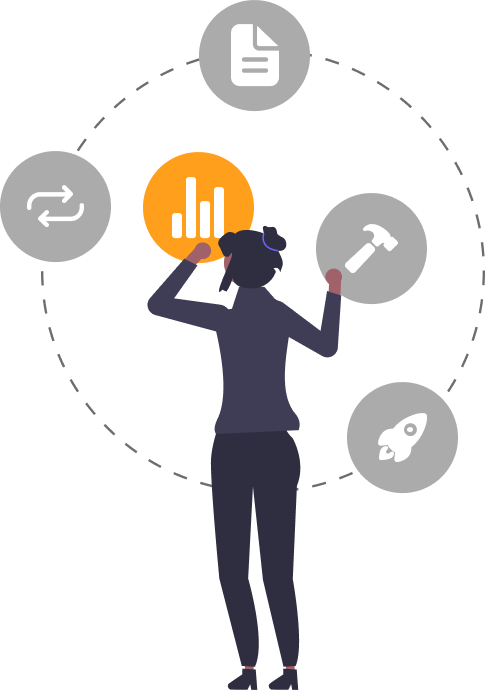My Role
Project Timeline
DISCOVER STAGE
1.
Project Background
Since Covid the pre-owned car industry experiences a surge in demand, resulting from economic uncertainty and supply chain challenges affecting new car production. This led to higher prices for pre-owned vehicles. Digital transformation became a prominent trend, with dealerships leveraging online platforms for marketing and sales.
A strong digital presence became crucial to survive in a highly competitive market. With the increasing preference and demand for online vehicle shopping and a seamless online experience, the website plays a pivotal role in influencing purchase decisions, attracting and retaining customers
Problem Statement
A. Online presence. Local car dealership wants to make a very strong online presence, and for that they will need a next-level user experience platform, which potentially leads to a high user satisfaction, improved conversion rates and new business opportunities overall.
B. Responsive website. Although an app is in the long-term roadmap, it’s not the first focus at the moment. Instead, dealership wants to start with a responsive site that doesn’t force users to download and install anything. However, something they would like to look into is how to improve User Engagement and Optimize Search and Navigation since they believe that it will boost the conversion rate for inquiries, test drives, and quote requests.
C. User Experience. The pre-owned car dealership website currently faces several user experience challenges that hinder the effectiveness of the platform. It has issues such as cluttered interface, inconsistent design elements, limited search functionality, and ineffective filtering options. These problems contribute to a bad user experience, potentially causing frustration and discouraging potential buyers from exploring the available inventory.
Solution
A. Design the responsive website of the local pre-owned car dealership that covers the main functionality: inventory search, test-drive booking, and trade-in value check.
B. Develop coherent branding that aligns with the dealership’s desired clientele and customer experience with a more modern feel;
C. Add functionalities to the website, such as:
- finance calculator;
- Trade-in vehicle value check (evaluation) - (based on Kelly Blue Book);
- Vehicle History Reports (Carfax);
- Comparison Tools;
- New Car Specials;
DEFINE STAGE
2.
User Interviews
I interviewed people who has a car and drive daily, has recently purchased one, have been working in a car industry for years:
A. Understand User Needs and Preferences:
Determine what information and features users prioritize when browsing a pre-owned car dealership website. Identify common pain points and challenges users encounter during online car shopping;
B. Evaluate Information Accessibility and Clarity:
Assess the ease with which users can access and understand crucial information about vehicles, such as specifications, pricing, and history reports.
C. Assess User Trust and Credibility Perception:
Investigate how users perceive the trustworthiness of the website, particularly in terms of vehicle condition, history, and dealership reputation.
Affinity Mapping
*** After I conducted interviews, I used Affinity mapping technique to organize and group mentioned ideas, information, and data into patterns and common themes:
A. Information most important for users to see;
B. Trust & Credibility Factors;
C. Challenges, Frustrations & Pain Points;
D. Additional features that could enhance user online experience;
Feature Set
Target Audience
Potential Buyers
Individuals who are actively in the market for a pre-owned car or are considering purchasing one in the near future.
Previous Customers
Individuals who have previously engaged with the dealership, either by browsing the website, making inquiries, or purchasing a vehicle.
First-Time Visitors
Users who are visiting the website for the first time and have no prior experience with the dealership.
User Personas
*** Based on user research and data, I created User Personas to better understand and empathize with the needs, goals, behaviors, and preferences of the potential users.
Potential Buyer
First-time visitor
IDEATE STAGE
3.
Project Goals
User Flow
User Flow helped me create a detailed map of the user experience, from initial entry points to specific actions and final outcomes.
This enabled me to focus on design that is user-centric, intuitive, and efficient, resulting in a more satisfying and engaging experience for users.
Site Map
It was important to create a Site map as it plays a big role in website or app design and development by putting a foundation for a well-organized, user-friendly, and effective digital experience.
It helped ensure that the app structure aligned with the needs of the users and the goals of the business.
DELIVER STAGE
4.
Mid-Fidelity Wireframes
Used low-fidelity wireframes:
A. to outline the structure and layout of the app;
B. to focus primarily on the overall information architecture and user interface elements;
C. to quickly explore multiple design ideas and concepts
HOME PAGE
INVENTORY PAGE
SELECTED VEHICLE PAGE
FINANCING PAGE
Component Library
⇨
High-Fidelity Wireframes
HOME PAGE
INVENTORY PAGE
SELECTED VEHICLE PAGE
FINANCING PAGE
ABOUT US PAGE
LOAN CALCULATOR PAGE
TRADE-IN VALUE PAGE
TEST STAGE
4.
Usability Test and Results
I conducted a Usability Test -
Goal - to identify any pain points, usability issues, and areas for improvement that could enhance the user experience and increase user satisfaction and engagement;
4 Participants;
Iterations
Responsive Design - Mobile Version
HOME - SEARCH
INVENTORY
SELECTED VEHICLE
FINANCING
ABOUT US
MOVING FORWARD
5.
Research is the backbone of any successful UX/UI project, and designing a responsive website for car dealership was no exception. Conducting thorough research allowed me to understand the needs, preferences, and pain points of the target users, ensuring that the final product would effectively meet their requirements.
Here is why researh was crucial for this project
A. Understanding User Needs: Through user interviews and surveys I gained valuable insights into what shopping enthusiasts look for in car dealership website. This helped me prioritize features and design elements that would provide the most value to users.
B. Identifying Pain Points: Research helped me identify the pain points users experienced with existing website. Understanding these pain points allowed me to address them effectively in my design, ensuring a more seamless user experience.
C. Validating Design Decisions: By testing prototypes and gathering feedback from potential users, I was able to validate design decisions and make necessary adjustments before finalizing the UX/UI of the website.
Surprising findings from the research
A. Mobile Traffic Dominance: The research revealed that many users preferred the convenience of browsing for cars on their smartphones or tablets, rather than on desktop computers. The dominance of mobile traffic highlighted the importance of optimizing the website for mobile devices.
B. Interest in Personalized Recommendations: Many users expressed interest in receiving personalized recommendations based on their preferences and browsing behavior. Implementing a recommendation engine that analyzes user data and provides tailored suggestions would enhance the website's usability and value proposition..
Now that the initial UX/UI design is complete, the next step would be to expand the platform with additional features.
Next steps and additions to the product roadmap
Chatbots for Instant Support:
Utilize AI-powered chatbots to provide instant support to website visitors 24/7. Chatbots can answer common questions, provide information about vehicles, schedule test drives, service appointments, and assist with financing options;
Virtual Test Drives:
- Offer virtual test drive experiences that allow customers to explore the features and functionalities of vehicles from their own homes;
- Include 360-degree views and virtual tours to give customers a comprehensive understanding of the vehicles.